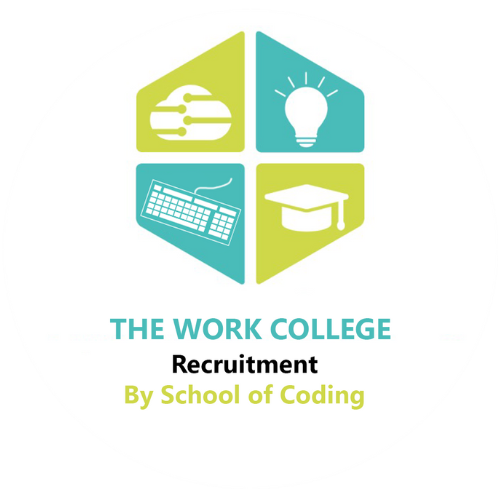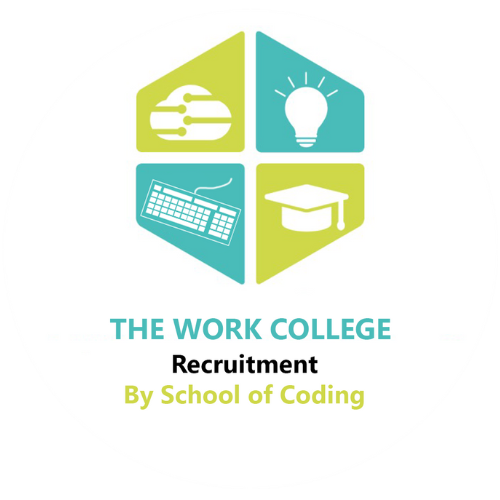Introduction
In today’s fast-paced digital world, mastering MS Office products is no longer optional—it’s required. Whether you’re a student, job seeker, entrepreneur, or working professional, Microsoft Office skills can greatly improve your efficiency, employment opportunities, and productivity. With organisations increasingly relying on Office programs such as Word, Excel, PowerPoint, and Outlook, becoming proficient in this software can help you stand out in 2026 and beyond.
But why should you spend time studying Microsoft Office applications? In this article, we’ll look at the top 15 benefits of learning MS Office and how they can help you with your work, education, and overall digital competency.
15 Key Benefits of Learning MS Office Applications in 2026: Boost Your Career and Productivity
1. Universal Relevance Across Industries
Microsoft Office software is used in practically every industry, including banking, healthcare, education, and marketing. Regardless of your professional path, being knowledgeable with these tools will keep you current and versatile in every job capacity.
2. Increased employability and career development
Employers want people with great Microsoft Office skills. Mastering Excel, Word, and PowerPoint may boost your work prospects and make you an invaluable asset to any organisation. According to studies, people with superior Office abilities can earn up to 30% more than those without.
3. Improved productivity and efficiency
Knowing how to utilise Office applications properly saves time and effort. Excel formulas, Word templates, and PowerPoint SmartArt let you execute jobs faster and more accurately.
4. Mastering Data Analysis with Excel
Excel is a data management powerhouse, with features such as pivot tables, VLOOKUP, and conditional formatting. Excel simplifies sophisticated computations and reporting for financial, corporate analytics, and research data.
5. Professional and impactful presentations
PowerPoint allows you to make visually appealing presentations. Animation, slide transitions, and custom templates allow you to effectively present concepts in meetings, lectures, and pitches.
6. Seamless Collaboration and Cloud Integration
Multiple users can edit documents at the same time from anywhere using Office 365 and OneDrive. This real-time cooperation improves teamwork and efficiency in distant and hybrid work contexts.
7. Effective Document Creation and Formatting in Word
Microsoft Word is more than just a typing tool; it also allows you to create professional-looking reports, proposals, and resumes. Automated features such as styles, headers, and table of contents improve page structure while saving time.
8. Improved Email and Calendar Management
With Outlook Organize emails, meetings, and projects efficiently. Email filtering, calendar invites, and automatic answers improve communication management by minimising inbox clutter and increasing productivity.
9. Automate Repetitive Tasks with Macros
For individuals working with huge datasets or repetitive activities, learning MS Office Macros (particularly in Excel) can automate procedures and save hours of manual labour.
10. Enhanced File Security and Data Protection
Office apps include security measures such as password protection, restricted editing, and cloud backups to keep your important data safe from breaches and unauthorised access.
11. Improved Creativity and Customisation
Office programs improve document design creativity by including advanced formatting, SmartArt, and custom templates, making reports and presentations more engaging and visually appealing.
12. Integrates seamlessly with other software
Microsoft Office integrates nicely with third-party technologies such as Google Drive, Zoom, and CRM software. This integration makes firms more efficient and enables for seamless data transmission between applications.
13. Improved remote and hybrid work capabilities
As remote work becomes more common, learning how to use Teams, OneNote, and SharePoint guarantees you can effectively collaborate with teams no matter where you are.
14. Essential for academic and research success
Students and researchers use Word to write their theses, Excel to analyse data, and PowerPoint to show their findings. Proficiency with these instruments guarantees academic success and improves research capacities.
15. Lifelong Education and Career Advancement
MS Office skills are portable and evergreen. As Microsoft’s programs improve, studying Office keeps you up to date on technology advancements, promoting career progress and adaptability.
Conclusion
In 2026, understanding MS Office apps will be more valuable than ever. These abilities benefit both professionals and students by increasing employability and productivity, as well as improving collaboration and security. Whether you’re just starting out or looking to improve your skills, investing in MS Office training can lead to new chances and career advancement.
Ready to improve your Microsoft Office skills? Explore The Work College’s speciality training programs and begin your journey to digital mastery today!
Frequently Asked Questions (FAQs)
What are the benefits of Office 365?
Office 365, now commonly referred to as Microsoft 365, provides much more than simply the classic Office suite. Its main advantage is cloud integration, which allows you to view your documents, spreadsheets, and presentations from anywhere, at any time, with any device. This adaptability is critical in 2026, when hybrid working and distant learning become the norm.
Another significant advantage is its cooperation capabilities. Real-time editing in Word, Excel, or PowerPoint enables multiple people to collaborate on the same project without causing misunderstandings. This is especially useful for collaborative projects, business teams, and educational settings.
Furthermore, Office 365 provides strong security features, such as data encryption and multi-factor authentication, offering customers peace of mind when storing critical data. Regular Microsoft updates also ensure that you are always up to speed on the latest features, eliminating the need for manual installation.
Why is Microsoft Office still relevant in 2026?
Despite the proliferation of competing programs, Microsoft Office remains the industry standard due to its adaptability, security, and powerful capabilities in a variety of sectors.
Why is Microsoft Office useful?
Microsoft Office is useful because it combines a suite of adaptable applications—Word, Excel, PowerPoint, Outlook, and others—to handle a wide range of tasks in daily life, education, and business.
- PowerPoint allows you to express concepts visually and eloquently, which is vital for both academic presentations and commercial pitches.
- Excel uses formulae, charts, and pivot tables to make data analysis, financial planning, and problem-solving easier.
- Outlook simplifies communication by merging email, calendars, and task management in a single platform.
This integrated environment transforms Microsoft Office into a one-stop productivity solution, providing learners and professionals with skills that can be applied across industries. Employers throughout the world continue to demand candidates to be fluent in Microsoft Office; therefore, it remains a cornerstone of digital literacy.
Why is it necessary to learn Microsoft Word?
Microsoft Word is still the most popular word processing software in the world, and it is useful in both academic and commercial settings. In 2026, digital communication is more important than ever, and Word is the ideal platform for creating polished reports, CVs, essays, letters, and business proposals.
Mastering Word goes beyond basic typing. It teaches users how to properly format papers, use templates to save time, and take advantage of advanced features like referencing, mail merge, and accessibility. These skills not only improve work productivity but also demonstrate professionalism and attention to detail.
For students, Word expertise can improve assignment presentation, and for professionals, it might be the difference between good and excellent work.
How do I improve my Microsoft Office skills?
Improving your MS Office abilities in 2026 is easier than ever before, thanks to a multitude of learning resources and hands-on experiences. Here are several strategies:
- Take structured courses – Enrol in online classes or workshops (such as those offered by the School of Coding & AI) to study systematically.
- Practice often – Use features in real-world projects, such as making a budget sheet in Excel or creating a quality presentation in PowerPoint.
- Explore advanced tools: Don’t limit yourself to the essentials; instead, experiment with more advanced technologies. Learn about Excel macros, Word referencing systems, and PowerPoint’s AI-powered design suggestions.
- Built-in training: Use Microsoft’s built-in training. Office 365 provides tutorials, templates, and advice directly within its apps.
- Seek feedback – Share your work with peers, teachers, or colleagues, and make changes based on their feedback.
The key to improvement is constant practice and curiosity. The more you explore with the software, the more confident and adaptable you will become.
How long does it take to master Microsoft Office?
Basic abilities can be learnt in a few weeks, but mastering advanced features necessitates ongoing practice and application in real-world circumstances.
Can I learn Microsoft Office Online?
Yes! Work College, for example, provides courses that include hands-on instruction in Microsoft Office software.
Is Microsoft Office worth learning for entrepreneurs?
Absolutely! Excel for financial tracking, Word for documentation, and PowerPoint for presentations are essential for business success.
Are Microsoft Office skills useful for non-technical professionals?
Yes. From teachers to healthcare workers, MS Office apps aid in data management, report writing, and presentation, making them useful in a variety of professions.