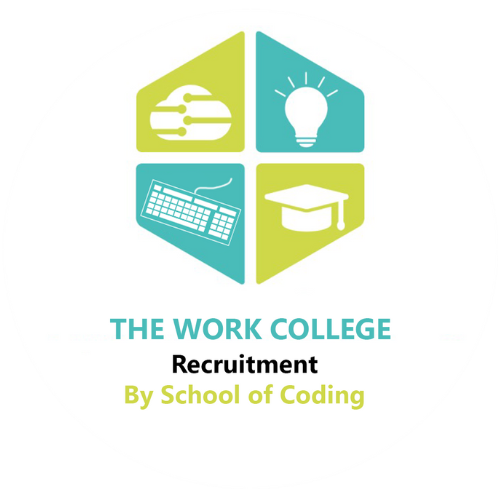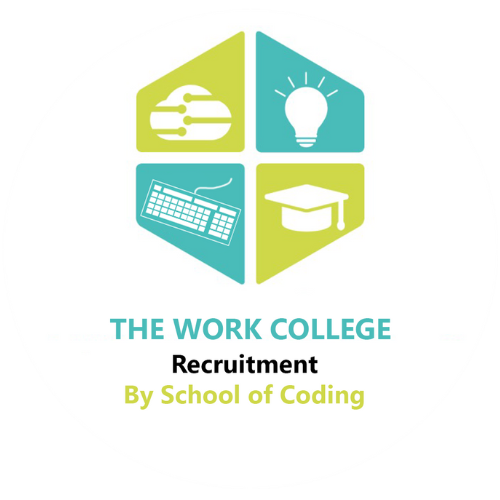Introduction
Are you desiring to understand your website’s performance in a better way, track user behaviour, and make data-driven decisions? Google Analytics is the perfect tool for organisations, marketers, and website owners looking to improve their online presence. But what exactly is Google Analytics, and how can a newbie utilise it effectively?
In this complete beginner’s tutorial, we’ll go over everything you need to know about Google Analytics, from its essential features to how you can use its data to drive company success. Whether you own a small company website, an e-commerce store, or a blog, this tutorial will show you how to get started with Google Analytics like an expert.
What is Google Analytics? A Beginner's Guide to Unlock Website Success
What is Google Analytics?
Google Analytics is a free online analytics service from Google that allows website owners to monitor and evaluate traffic. It gives useful information on how visitors engage with your website, including where they come from, which pages they view, and what actions they take.
Google Analytics allows you to:
- Track the number of visits to your website.
- Identify users’ demographics, locations, and devices.
- Analyse the traffic sources (organic search, social media, paid advertisements, referrals).
- Monitor user activity, including time spent on pages and bounce rates.
- Measure conversions and target fulfilment
Google Analytics allows businesses to enhance their marketing efforts, improve user experience, and increase conversions.
Why is Google Analytics Important?
- Understand Your Audience – Google Analytics delivers demographic and behavioural data to assist in customising content and marketing efforts.
- Monitor Website Performance – Identify high-performing pages and those that won’t work.
- Improve the user experience: By detecting issues like high bounce rates and slow-loading pages it suggests making required changes for improvement.
- Enhance Marketing Strategies: Evaluate campaign efficacy and make data-driven choices.
- Boost Conversions: Analyse user journeys to enhance the sales funnel.
How to Set Up Google Analytics?
Starting with Google Analytics is straightforward. Take these steps:
- Sign Up for Google Analytics: Go to ‘analytics.google.com’ and sign in using your Google account.
- Set up an Account: Enter your website information to establish a new Google Analytics account.
- Install the Tracking Code: Copy the tracking code and paste it into the area of your website.
- Configure objectives: Create objectives to measure conversions like form submissions or product sales.
- Link to other Google services: Connect Google Ads, Search Console, and other technologies to gain more detailed data.
Also Read – 7 Essential Life Skills for Teens in 2025
Key Features of Google Analytics
- Real-time data
Monitor live traffic to observe what’s going on with your website in real time. - Audience Reports
Gather extensive demographic and behavioural data to better understand your visitors. - Acquisition Reports
Determine where your traffic is coming from: organic search, paid advertisements, social media, or direct visits. - Behaviour Reports
Analyse user interactions, page views, bounce rates, and time spent on individual pages. - Conversion Tracking
Track objective completions such as sign-ups, sales, and downloads.
Advanced Tips for Making the Most of Google Analytics
- Create Custom Dashboards: Personalise your reports for easy access to crucial information.
- Use UTM parameters: Track campaign performance by tagging URLs.
- Enable Enhanced E-commerce Tracking: Gain a better understanding of product performance and buying habits.
- Integrate with Google Search Console: Understand how your site performs in organic search.
- Use AI Insights: Google Analytics delivers automatic insights to assist in discovering patterns.
Conclusion
Google Analytics is an essential tool for anybody trying to improve their internet presence. It delivers important data for improving user experience, engagement, and conversion rates. Setting up and efficiently using Google Analytics allows you to make educated decisions and ensure the success of your website.
Are you ready to take charge of your website’s analytics? Set up Google Analytics today and start gaining useful information!
Frequently Asked Questions (FAQs)
Is Google Analytics free to use?
Yes, Google Analytics provides a free version, which is extensively used by businesses, blogs, academics, and organisations around the world. This free edition includes powerful capabilities for measuring website traffic, user activity, and audience demographics, making it suitable for both novices and larger organisations. Google Analytics 360 is a premium upgrade that includes additional functionality, higher data limitations, and dedicated support for larger organisations with more sophisticated requirements. For the majority of small to medium-sized users, however, the free edition is more than adequate for gaining significant insights.
What is Google Analytics used for?
Google Analytics is used to monitor, quantify, and assess website performance. It enables you to learn how visitors find your website, which pages they engage with, how long they remain, and whether they complete desired actions such as filling out a form, making a purchase, or clicking a link. Beyond traffic counts, it provides information about user demographics, hobbies, and devices, allowing businesses and educators to tailor their material more efficiently. In short, it is a must-have tool for anyone looking to improve their online presence through data-driven decision-making.
Can Google Analytics track social media activity?
Yes, Google Analytics can monitor social media activity, albeit indirectly. It does not monitor what users do on networks such as Facebook, Instagram, or LinkedIn, but it does measure how social media users engage with your website. For example, it can show you how many people clicked through from a social post, which platforms bring the most traffic, and whether those visitors performed critical activities on your website. By combining this with technologies like UTM (Urchin Tracking Module) metrics, you can assess the efficacy of your ads and identify which social channels contribute the most to your objectives.
What data does Google Analytics collect?
Google Analytics captures a wide range of data, providing you with a thorough view of your audience and their activities. Key data points include user demographics like age, gender, and geography.
- Traffic sources indicate where your visitors originated from (for example, search engines, social media, or direct visits).
- On-site behaviour, such as which pages are most frequently visited, how long people remain, and how they browse your website.
- Devices and technology, including if your target audience uses smartphones, tablets, or desktop computers.
- Conversions, such as sign-ups, downloads, or purchases, show how well your website achieves its goals.
This data is anonymised and aggregated, so you may obtain trends and insights without identifying specific users.
Is Google Analytics easy to use?
Google Analytics’ huge range of capabilities may appear overwhelming to beginners at first. However, the platform is designed with user-friendly dashboards and reports, making navigation easier once you learn the fundamentals. Google also offers tutorials, assistance articles, and training programs to assist new users. With a little practice, even those with no prior data analysis knowledge may rapidly learn to prepare reports, evaluate key metrics, and apply the data to better their online tactics.
Why is Google Analytics important?
Google Analytics is useful because it enables you to convert data into action. Without it, you’re left guessing whether your website is effective. This tool helps you uncover hot subjects and improve your content strategy.
- Improve sales or sign-ups by studying user journeys.
- Allocate marketing money more efficiently by identifying successful channels.
- Improve user experience by addressing issues on your website.
In today’s digital-first society, knowing your audience is critical. Google Analytics enables organisations, educators, and individuals to make educated decisions and achieve their online objectives more efficiently.
How can I tell whether my Google Analytics is working?
After installing the tracking code, you may view real-time reports to determine if data is being collected. Google’s Tag Assistant can also aid check proper installation.
Can I use Google Analytics to track data from mobile apps?
Yes, Google Analytics enables mobile tracking via Firebase Analytics, which is specifically intended for app performance monitoring.
How long does Google Analytics save my data?
Google Analytics stores data for 26 months by default, but you may change this in your account settings.
What's the difference between Universal Analytics and Google Analytics 4?
GA4 is the most recent version, which focusses on event-based monitoring and cross-device data collecting, whereas Universal Analytics uses a session-based methodology.